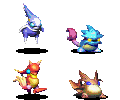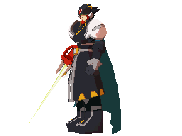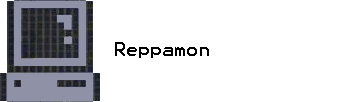Post by timmehhh on Mar 26, 2013 1:46:25 GMT -5
I used to own a digimon version 2 which was a bit older than the pendulum. Thus I was not familiar with some of the features/concepts. Also, some people may not have owned a digimon toy or have forgotten some stuff. The dev says on play store he gets 100 emails a day regarding user guide. I have had to search through a number of forum posts and YouTube vids to fill myself in.
So I have put together a user guide/tutorial which explains the basics based on what I remember/have since learnt. Please explain anything I have gotten wrong or missed and I will amend it. I have highlighted points that need clarification.
Digimon user guide / instructions
This guide explains the basic use of the digimon device portrayed by the digimon unlimited app for Android. Note there are other tutorials which explain some of the concepts in greater detail.
Your digimon device is controlled by the 3 buttons on the right. The top button is referred to as the A button, the middle button is B, and the bottom is C. The little button to the left of B and C is the reset button. Holding this button for 2 seconds resets the device. The A button is basically your 'select' button. Pressing it will scroll through the different options available. The B button is like the 'OK' or 'Enter' button and the C button is 'Cancel'.
There are 8 icons above and below the digimon device screen. Each of these options is explained…
The 1st option is your digimon's stats. They are as follows:
Age/Weight: 1 day IRL = 1 year in the digital world. Your digimon's weight is affected by food and training. If you feed your digimon too much it will get sick.
Strength: How strong your digimon is. This also depletes with time and you should keep it topped up.
DP (Digimon Power): This is depleted when training and battling. It is replenished when your digimon sleeps. When empty your digimon cannot battle or train. The higher the form of your digimon, the greater its total DP. You can also replenish by feeding your digimon lots of vitamins, but this also has other consequences...read on.
Battle history: The number of battles won and fought. The win percentage is shown. This win percentage affects the chances of your digimon evolving from the champion or ultimate level.
Type/B/J: The Type refers to whether your digimon is Virus, Vaccine or Data type (Vi, Va and Da respectively). This you need to know if you want to jogress. B refers to the ability of your digimon to battle while J refers to its ability to jogress. O = yes (possible), X = no (not currently possible).
Evolution: Progress of your digimon to evolving. The digimon will attempt evolution when the bar is full. The bar fills with time and takes longer the higher level of your digimon. Chance of success of evolution is 100% up to champion. Then certain factors affect further chances of evolution (explained later).
Currency: Currently useless. This is basically digital money, and it is earnt by winning battles.
The 2nd option is for your digimon's health:
Meat on bone: FOOD! Give to digimon to fill hunger level. Increases weight of digimon. Too much food will make digimon sick.
Pill: VITAMINS! Give to fill strength. Increases DP by 1 for every 4 pills. Also increases weight of digimon. Too many vitamins will make your digimon sick.
Speech bubble: Well it looks like a speech bubble but it’s to treat your digimon if it gets sick (like from over feeding). You will know when your digimon is sick because it will look slouched/unhappy with the speech bubble above it.Skull: Medical treatment for your digimon (ironic?). Select to heal your digimon if it is injured after battle.
The 3rd option is for training:
Classic: when the power starts increasing press the B button when it is 100%. An easier way is to press and hold B earlier and release it when it is at 100%. This will increase your digimon's attack stat by 1 and reduce weight. If you fail because you missed 100%, attack will not increase but weight will still decrease. Note that there is no way to determine your digimon's attack stat.
Search: Battle digimon that live in QR/bar codes. When selected the COUNT screen shows and you should shake your phone the critical number of times so you can get a mega hit (however you do not need to mega hit to win). You will then go to your phone's camera with which you can scan the code and a battle will begin.
The 4th option requires connection to server.
Battle: This will let you battle other people's digimon. However you will be almost certain to lose unless you have trained A LOT. There is a forum section here with lots of rookie QR codes that are easy wins to help with win stat.
Jogress: This is the DNA digivolve. Here you can jogress with a compatible digimon so that your digimon can evolve. Different types of partners will result in different evolutions. You need to be at least a Champion and have full DP to attempt jogress.More information regarding Jogress can be found here.
The 5th option is your basic care stuff.
Bright: Turn the lights OFF when your digimon is asleep.
The 6th option is the shop which will be coming out in a future update. Currently useless.
Basic Concepts
The type of digimon you get when it evolves depends on a couple of factors.
Rookie: depends on number of care misses.
Champion: depends on number of care misses and how many times you trained it.
For ultimate and higher only one type of evolution is possible, but now there is a less than 100% chance of success. The chance depends on a few factors.
Ultimate: requires >= 30 battles and <= 3 penalties. Win % affects chance of evolution.
Mega: same as for ultimate except requires <= 2 penalties.
Super Ultimate: requires >= 100 battles and <= 1 penalties. 100% chance of success of evolution if requirements are met.
Overfeeding and sleep interruption can affect evolution, if you let it result in a care miss (penalty). This is explained below.
Evolutionary requirements are posted in more detail here.
Digimon Evolution Tree
A great image of the evolution tree has been posted here. If you want, you can save the image in all its wondrous quality by clicking on the link above the top right of the image.
If you let your digimon starve, you don't clean it's poop for too long or you let it sleep for too long with the lights on you will get a care miss. The number of care misses (penalties) can affect evolution as described above. Penalties are reset every time your digimon evolves.
In a bit more detail, if your hearts for hunger OR strength are completely empty for 20-30 min, that counts as care miss.If you leave 2 or more poops on the screen for too long this counts as a care miss. You will be alerted before it results in a care miss. Your digimon will poop every 3 hours.
If the lights are out for 20-30 min after digimon has gone to sleep that will count as a care miss.
If your digimon gets sick/injured that is NOT a care miss however you should heal it within 20-30 minutes as it would count as a care miss after 20-30 min.
If you wake your digimon up it is NOT a care miss. However if you wake it up it while the alert icon is still highlighted (because you haven't turned lights off), it IS a care miss, so turn lights OFF and ON again to remove alert before waking up. If you wake it up it will fall asleep every 10 min and so if you try to train it right after it falls asleep you'll wake it up while alert is active and it will be a care miss.
(thanks to Poke AK for explaining most if this in one of his YouTube videos).
Basically waking up while the sleep alert is active, or not tending to your digimon within 20-30 min of an alert activating will result in a care miss.
How to kill your digimon
You will probably want to kill your digimon if it fails evolution so you can save it and try again.
Overfeed it vitamins often so it gets sick. Different digimon can require different number of vitamins before they become sick.
Do not feed it food.
Do not clean poop.
Battle very strong digimon.
Battle often.
Note that some digimon can be quite hard to kill. Another method is to not open the Digimon Unlimited application for 2-4 days and the digimon should be dead by then. You will want to persist in killing before resetting so the digimon is saved, so don't give up quickly (unless you really don't want to save it).
Also note, you may have trouble trying to reset the device as the reset button is quite small. I can usually touch pretty accurately and so was confused when I couldn't reset the device. This is because I was using the CLASSIC skin (Theme; see preferences) and the button does not accurately overlay with the image. I found that touching the left edge of the reset button allowed me to press the button quite consistently. So if you have trouble try pressing further and further to the left till you find the spot. Its practically to the left of the reset button. However none of the other skins have this problem, so changing your theme would also help.
What is my digimon called?
There is no way for the game to tell you what your digimon is called. If you do not recognise your digimon then I will show you 2 (edit; 3) methods I would use.
Original Pendulum Evolutionary Trees
First You can try looking for your digimon in these evolutionary trees for the original pendulum devices.
Digimon Pendulum Version 1 - Nature Spirits
Digimon Pendulum Version 2 - Deep Saver
Digimon Pendulum Version 2.5 - Deep Saver
Digimon Pendulum Version 3 - Nightmare Soldiers
Digimon Pendulum Version 4 - Wind Guardians
Digimon Pendulum Version 5 - Metal Empire
Digimon Pendulum Version 0 - Virus Busters
Evolutionary trees not available for Jungle Troops, Dragon's Roar or Dark Area
Google Reverse Image Search
If you arent having luck with the evolutionary trees (maybe due to poor quality or evolving down a different tree) then you can try using Google to search the image of your digimon. This may seem tedious at first, but once you know what you are doing, it is rather quick and efficient.
To do this, open the app and press your phones menu button. Select the 'Digimon' button so that you have a picture of your digimon. Take a screenshot. If you do not know how, google the method for your phone. Open a picture editor and open your screenshot. Crop it so the image is only of the digimon on the white background and save it. Go to Google.com using a browser that allows desktop mode (I use Opera. Other browsers such as Firefox and Dolphin should allow you to do this). Go to images. Click the little camera image to the right of the search bar. Browse for your cropped screenshot and upload it. Google should hopefully turn out a result for that digimon from digimon.wikia.com.
[edit]
Stored Image Name
Just realised an even easier way to find what your digimon is called.
Open the app and press your phones menu button. Select the 'Digimon' button so that you have a picture of your digimon. Remember what it looks like.
Open the Gallery app. Find the DigimonUnlimited folder and open it. This contains images of all the digimon you have ever encountered. Find the image of your digimon and the file name is the name of the digimon.
If you're not sure how to find file name, long press on the image. The way you proceed may depend on the version of your phone, but for example, I touch the 'More' option that appears after long press, and then select 'Details'.
Cheers
Timmehhh